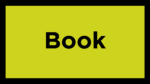Our Media Station offers professional-grade tools for all your
design, video, and photo editing needs.
The Media Station is a private workstation featuring a Surface Studio 2 (a large, adaptable touchscreen that transitions from desktop to canvas seamlessly). It is equipped with the entire Adobe Creative Cloud suite, which is professional software used for graphic design, video editing, web development, photo editing, etc. If you’d like to use a Stylus Pen for your project, just let us know when you sign in.
Guides
Get started with Adobe Creative Cloud software by doing tutorials from Adobe Learn. Adobe’s tutorials are listed by app and topic. If you are looking for step-by-step in-depth learning, search by the name of the app you are learning in Linkedin Learning for a list of courses. LinkedIn Learning is free when you login using your library card!
Come Prepared!
Plan your time carefully! Once the computer shuts down, all data will be lost. Bring a USB Drive or have a Cloud Storage account for saving your work. If you are working on large digital video, audio, or high definition image projects, you may need a significant amount of storage space.
If you are having issues please check that everything is plugged in correctly, check the power and review the available guides. Staff are available to answer basic questions during your session, but you should attend an introductory workshop if the software is new to you.