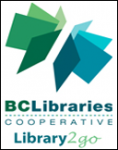 Library2Go is a BC service for public libraries. Sometimes, the service is referred to as OverDrive because that’s the name of the company that runs it.
Library2Go is a BC service for public libraries. Sometimes, the service is referred to as OverDrive because that’s the name of the company that runs it.
How many eBooks or audioBooks can I sign out?
You can borrow 7 items at a time and check them out for 7, 14 or 21 days at a time. By default, books will be checked out for 21 days and audiobooks for 14.
How do I return an item?
Items are automatically returned. They’ll still appear on your device, but will no longer be available. You can either delete the title then or borrow it again. You will never receive any fines because items are returned automatically, even when your device doesn’t have an internet connection. It is possible to return an item early to allow other patrons access to the title or to allow you to check out another book (if you have reached the maximum of 5).
Can I renew items?
Yes, but only within three days of the due date. Log on to Library2Go and then go to the Account page by clicking the person icon near the search bar. Here you will see books you’ve checked out. A renew button will appear next to any book due within three days.
Can I place a hold?
Yes, you can place holds on up to 7 items at a time. You will receive an email when your hold is available. If you have auto checkout turned on, the book will be automatically checked out on your account. Otherwise, you will have 3 days to checkout the title.
Find out more:
- Getting started
- Compatible devices
- Help with ebooks
- Help with audiobooks
- Help with streaming video
- Transferring eBooks to an eReader (Kobo, Nook or other compatible device)
- How to Use Overdrive on a Kobo e-Reader – VIDEO (Kobo Aura ONE, Aura H2O Edition 2, Aura Edition 2, or Clara HD)
Please note that Library2Go is hosted on a Third Party site with its own set of privacy policies.
